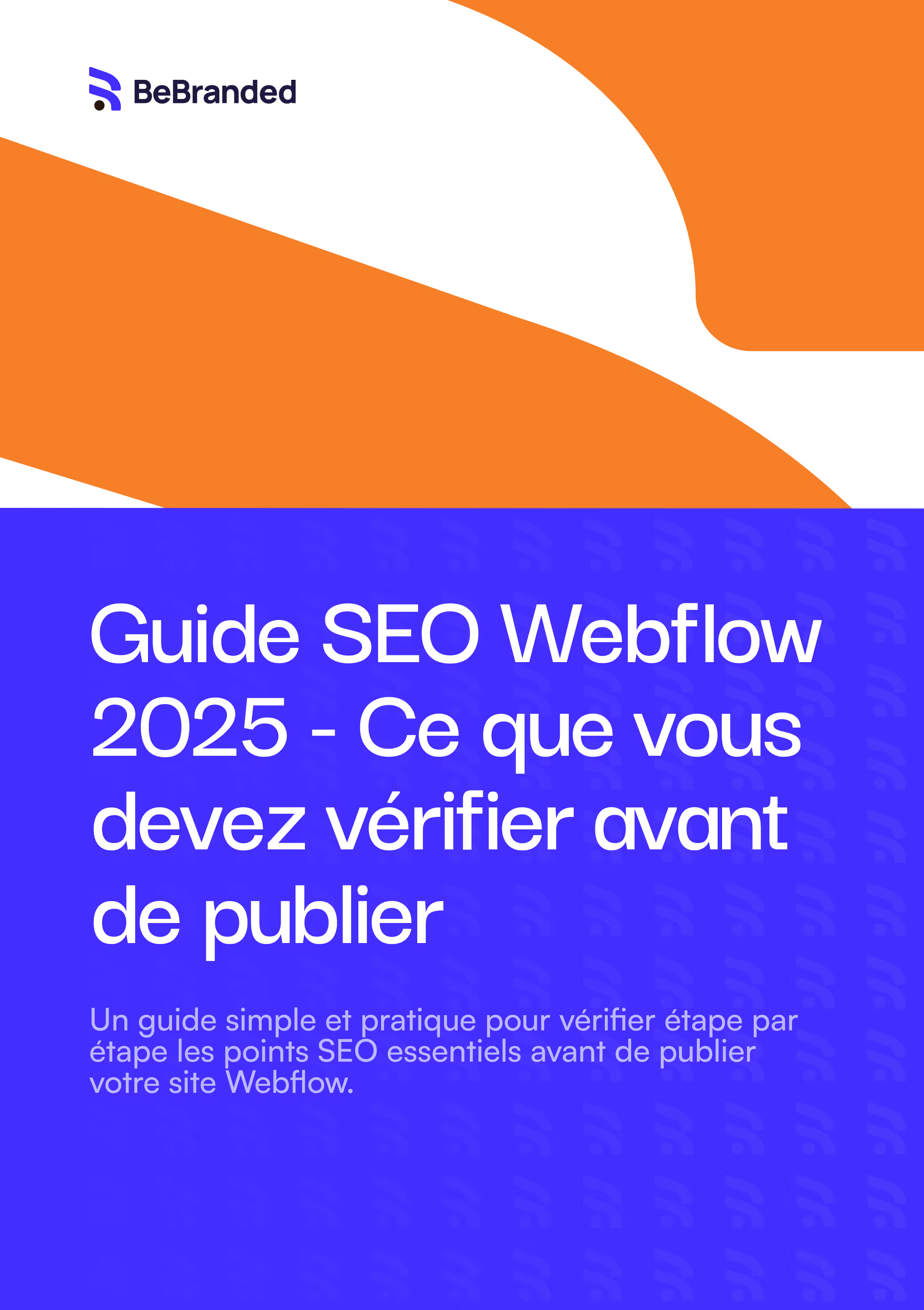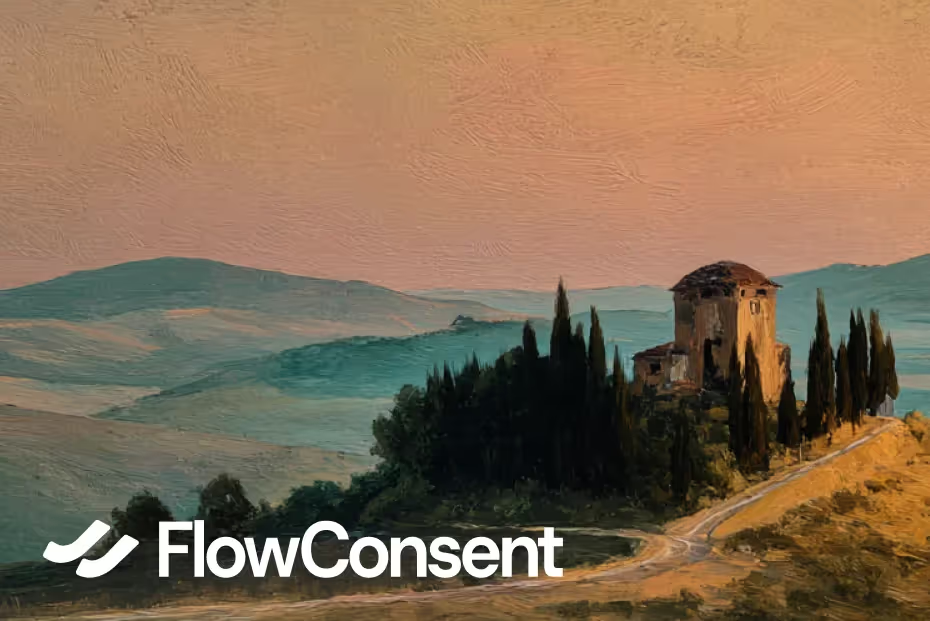Implement it easier
1
Add the script
Add this script in page settings > Custom code > Before the closing </body> tag
<!-- BeBranded Contents -->
<script async src="https://cdn.jsdelivr.net/npm/@bebranded/bb-contents@latest/bb-contents.js"></script>
2
Simple favicon
Simple favicon
bb-favicon attribute
bb-favicon
=
"https://www.mysite.com/favicon.ico"
Add the bb-favicon attribute to any element on the page to change the favicon.
Add this attribute:
Name
bb-favicon
Value
https://www.mysite.com/favicon.ico
NOTE
The URL must point to a valid image (ICO, PNG, SVG). The favicon will be changed as soon as the page loads.
Optional
Dark/light mode
Adaptive favicon
bb-favicon and bb-favicon-dark attributes
bb-favicon-dark
=
"https://www.mysite.com/favicon-dark.ico"
Use bb-favicon for light mode and bb-favicon-dark for dark mode. The favicon will automatically change according to user preferences.
Add this attribute:
Name
bb-favicon-dark
Value
https://www.mysite.com/favicon-dark.ico
NOTE
The module automatically detects the browser's dark/light mode preferences and changes the favicon accordingly.
Still need help?