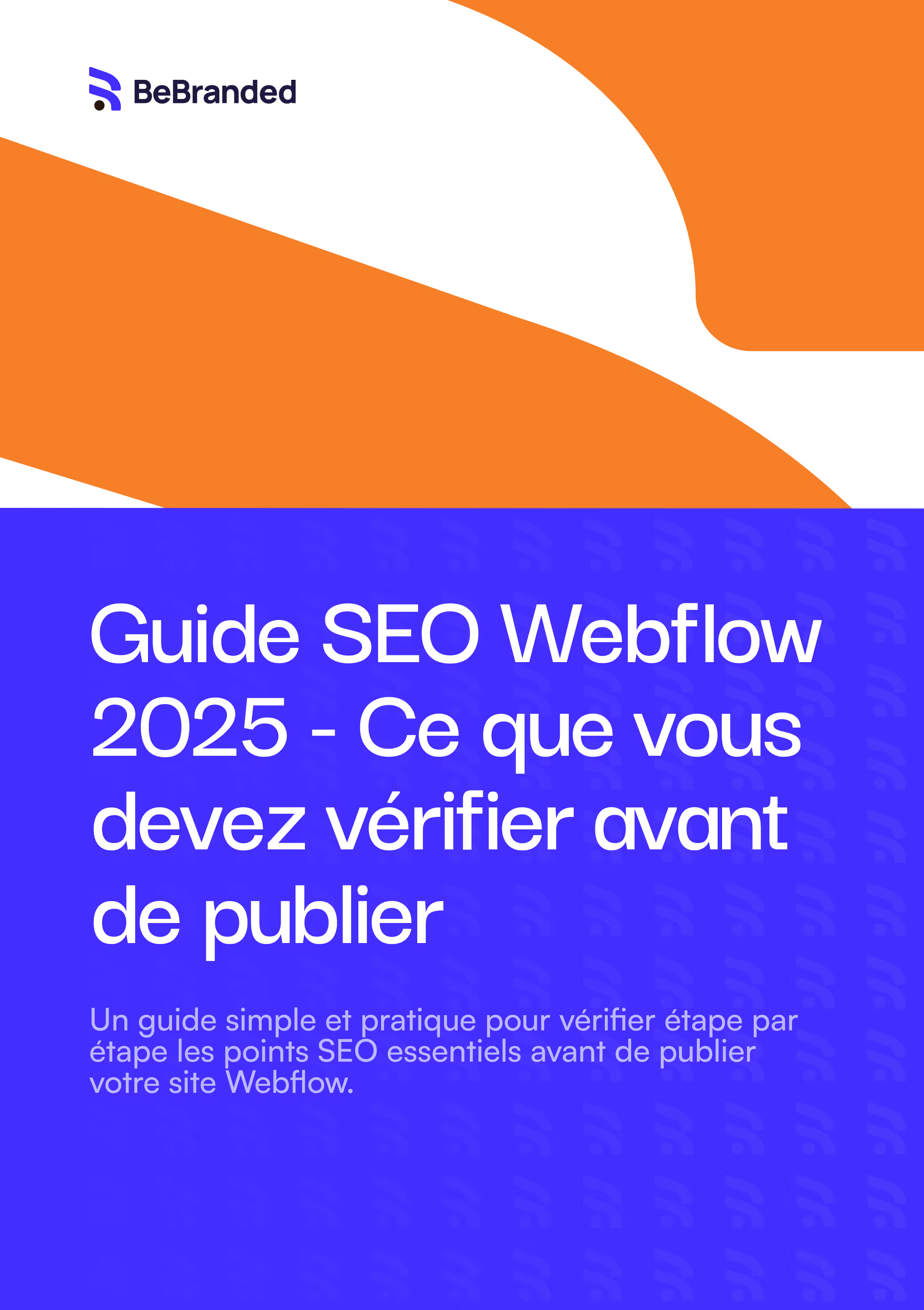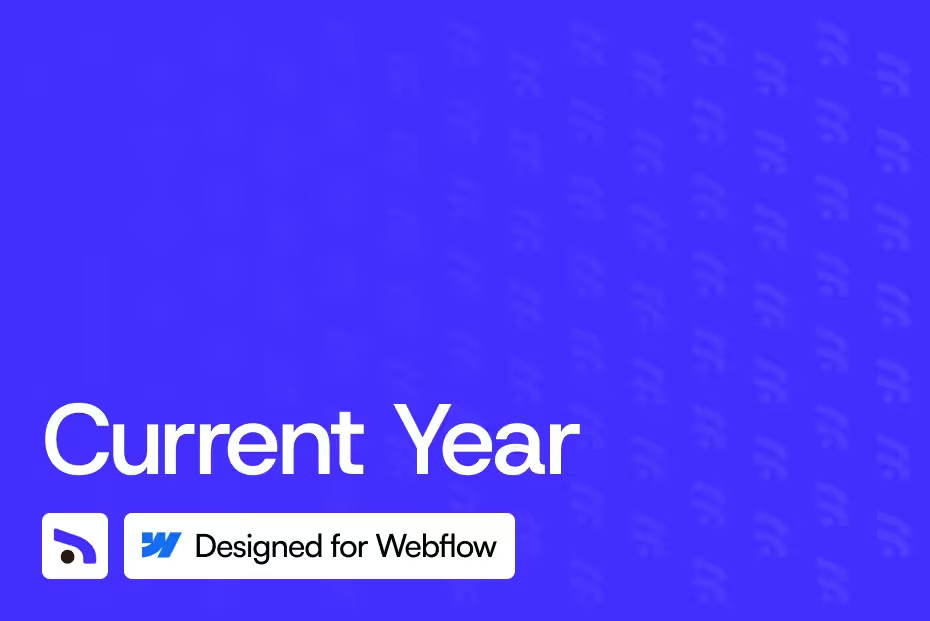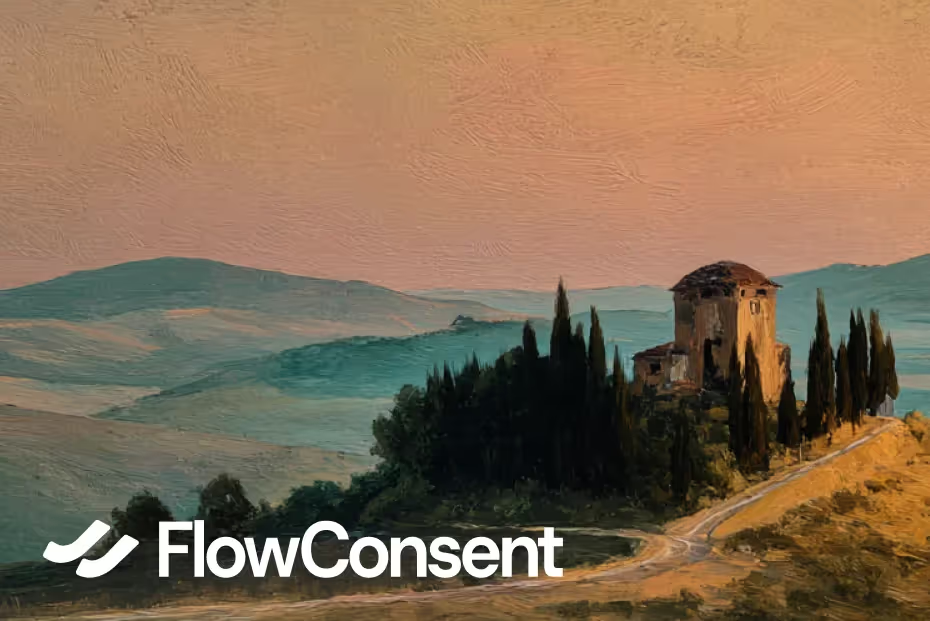Implement it easier
1
Add the script
Add this script in page settings > Custom code > Before the closing </body> tag
<!-- BeBranded Contents -->
<script async src="https://cdn.jsdelivr.net/npm/@bebranded/bb-contents@latest/bb-contents.js"></script>
2
Main attribute
Enable the module
bb-current-year attribute
bb-current-year
=
" "
Add the bb-current-year attribute to the element where you want to display the year.
Add this attribute:
Name
bb-current-year
Value
NOTE
The bb-current-year attribute can be empty. Simply adding it to the element will enable the module.
Optional
Custom format
Custom format
bb-current-year-format attribute
bb-current-year-format
=
"© {year} My Company"
Use bb-current-year-format to customize the year display with the {year} placeholder.
Add this attribute:
Name
bb-current-year-format
Value
© {year} My Company
NOTE
The {year} placeholder will be replaced by the current year. Example: "© 2025 My Company"
Optional
Prefix and suffix
Prefix and suffix
bb-current-year-prefix and bb-current-year-suffix attributes
bb-current-year-prefix
=
"© "
Alternatively, you can use bb-current-year-prefix and bb-current-year-suffix to add text before and after the year.
Add this attribute:
Name
bb-current-year-prefix
Value
©
NOTE
Prefix: "© " + Suffix: " - All rights reserved" will give "© 2025 - All rights reserved"
Still need help?